Top 7 Image Editing Tips For a Faster Workflow

Are you a professional photographer who loves to click images? Do you find yourself buried under the huge workload of editing pictures? Various image editing services USA help you edit pictures with their experts, But these top 7 tips will help you to edit your photo in a quick way. The most common image editing software that professionals use is Adobe photoshop. However, irrespective of the software, the basics of editing are similar. The aim is to efficiently transcend from import to export.
The Ultimate Image Editing Tips: 7 Ways to Edit Image Quickly
Here are some tips by photo editing services Australia to quickly edit your professional photographs and prevent them from getting digital rust.
- Save time by fixing the images in the camera- Something even after knowing that the image needs fixing, we click pictures to do it later. However, it’s best to fix the image now rather than fix it later. A quick dial spin can change the facial of the image. Rather than adjusting a hundred lines in post-processing, do it the right way to save time and workload.
- Using Import and Export Tools– The editing software gives you the opportunity of setting up roles automatically. Adobe Lightroom has a great set of import and export tools to start with. In the import section, you can provide metadata, copyright, and title information. Although keywording is a tedious job, your images will have zero visibility without keywords. If you add the keywords on import, you can save a lot of time during post-processing digital photo retouching services.
- A system that finds images easily and quickly– Looking for images is exhausting. What if there was a solution so that your system could find images quickly? The best way to find images is to know where you can find them. Speeding photo editing is not about just doing it right but also finding pictures at one go.
- Always go for the best images– The best trick to complete photo processing easily, is by not spending enough time on every photo. Professional clipping path services providers fly through editing because they choose the best of the lot. When you have an effective strategy for deleting pictures that are not your best, you can save a lot of time. You can select your best with stars, flags, etc. Editing only your best images will help you to speed up your work.
- Keystroke Elimination– Photo retouching can be a repeating task. You can create shortcuts on your keyword for post-processing tasks. Even when a task takes only two touches, with a shortcut, you can do that with only one stroke, it will save you a lot of energy and time. Youphoto editing services might think that won’t matter, but imagine all those extra touches for more than a thousand pictures in your folder.
- Quick Adjustments with auto and presets– Rather than applying retouches from scratch, presets and auto options will help you to start and quicken the process. These photo editing points give a look to your pictures at one stroke.
- Batch Editing– Sometimes taking pictures with similar backgrounds or scenes are common. With similar camera and light settings, you can edit all the images in one go.
Final Words
Sometimes, even with expertise, photographers do not get time to edit their images. But these tips will help you to save your time or you can hire EverServices to finish your task on time.